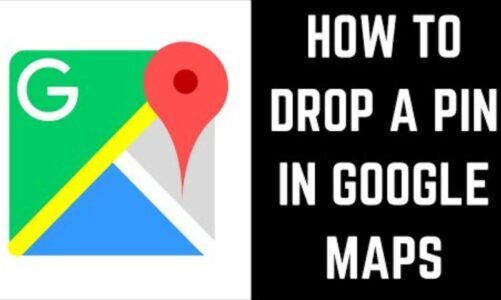Contents
A lot of people have been searching how to delete your cash app history on Android and Apple devices, but the thing is not many people are getting the answer for this question considering that there’s no solution for it.
The thing with Cash App is that it does not allow you to delete your transaction history, the good thing is that we are here and we will be listing down some of the many alternatives that you can go with if you are planning to delete your transaction history.

How To Delete Cash App Transaction History On Android
The thing is, there is no way that you can delete your cash app transaction history on android. There is just no information and option for this one, which means there is nothing that you can do in order to delete your cash app transaction history.
How To Delete Cash App Transaction History On iOS
Like what we said above, there is no way that you can delete your cash app transaction history if you are using an apple device.
As of writing this article, there is nothing that you can do in order to delete the cash app transaction history that you have if you are using an iOS device.
Why Can’t You Delete Cash App Transaction History?
According to the creators of Cash App, you cannot delete cash app transaction history due to security reasons. This means that once a transaction has been made, you cannot delete it anymore.
How To Delete Cash App Account
Here are some of the many things that you need to do so you can delete your Cash App account:
First step: The first thing that you need to do is open the Cash App on the device that you are using.
Second step: The second thing that you need to do is click on your Profile icon, which you can by going to the icon at the upper right corner of the screen that you’re using.

Third step: The third thing that you need to do is go to the Support tab that is located at the bottom of the list of options that you have.
Fourth step: The fourth thing that you need to do is go and click “Something Else” and move on to the next step.
Fifth step: The fifth thing that you need to do is go to the Account Settings.
Sixth step: the sixth thing that you need to do is Tap on Close Account then Close my Cash App Account from the screen menu.
Seventh step: The seventh thing that you can do is wait until you are redirected to another account. Once you are there, you want to click on Confirm Closing Account.
Eight step: The eight thing that you need to do is confirm that you want to delete your account.
Note: Please do keep in mind that your Cash app account is not going to exist after doing this, which means that there will be no information left with the company about you.
How to Download Cash App Payment History?
If you are planning to download the payment history of your Cash App, you can do these things:
First step: The first thing that you need to do is login into the cash app or on their official website.
Second step: The second thing that you need to do is go on your official profile tab.
Third step: The third thing that you need to do is click on the statement that you see there and select “Export CSV”.
Fourth Step: The last thing that you need to do is follow the on-screen instruction to download your Cash App payment history so you can save it on your device.
Disclaimer:
We would like to clear it out that we are not affiliated with Cash App or any of the applications that we listed above. In case any of the information that we listed above is wrong or needs to be updated, please do let us know so we can update this article right away!
Do you think we missed out anything important about how to delete cash app history on your android device? Let us know what we missed out by leaving a comment in the comments section below so we can update this article right away!
Similar Content:
how to download movies from telegram , how to add multiple photos to an instagram story , how to delete all messages on mac , how to transfer itunes library to your new computer , unlock your locked iphone without a computer , open world games for low end pc , amazon marketing strategy , transfer itunes library , how to find which delta 8 product , how to find the perfect diamond bridal sets , how to use social media , how to keep safe while traveling during covid , how to choose & get creative gifts , how to remove [pii_email_37f47c404649338129d6] error , how to entertain yourself during lockdown , how to stop spam calls from coming , error code 0x0 0x0 , 4MovieRulz