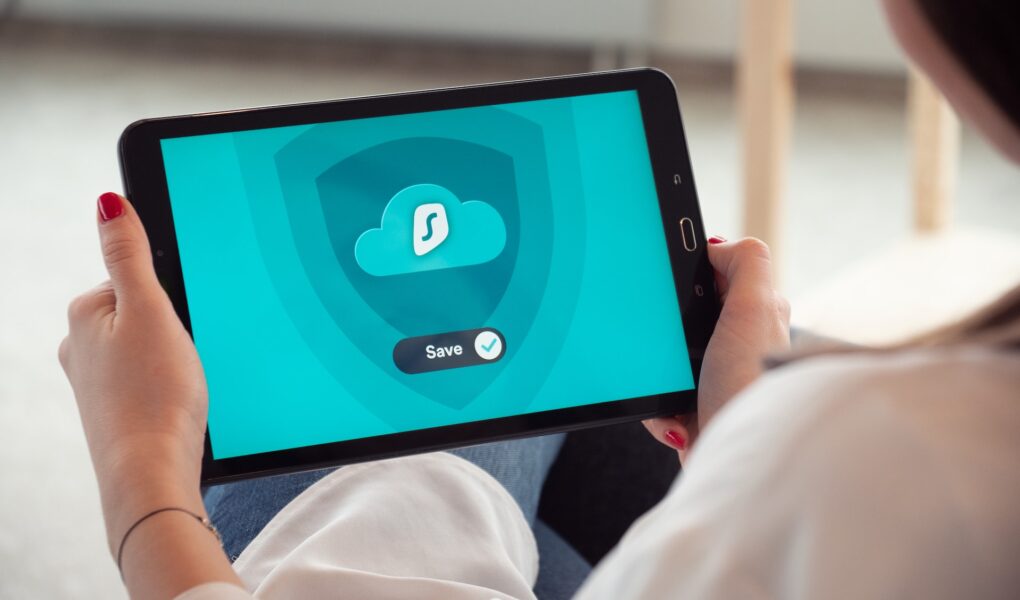Contents
What is a multi factor authentication
Many businesses have recently started offering remote working opportunities for their employees, as this method has made employees more productive and effective. In order to make the job of employees working remotely easier, companies have started to use online platforms to manage their operations, store the data and files necessary for their work, and communicate with partners and colleagues.
Storing everything online has had many benefits for businesses; nevertheless, it has also increased the chances of getting hacked and losing their data to the public.
To take matters into their own hands, companies decided to add additional layers of security to their accounts and integrated the usage of virtual private networks to work privately online.
One of the ways of solving this problem is using a multi factor authentication (MFA) provider, where users need to add additional information to verify their identities. In other words, suppose a company has inserted a Barracuda VPN MFA; those who try to sign in to the VPN account must insert additional information by an MFA method chosen during the setup process.
Why additional security measures should be taken to protect a Barracuda account
Generally, having a username and password is not enough to ensure users that their account is protected from cyber-attackers. For that, it is important to use different methods of additional security measures to secure company accounts.
Using a Barracuda VPN account secures business accounts by providing users with a private tunnel to access public domains. So, to ensure that employees who are working remotely and connecting their devices to public networks are secured, it is important to add extra security measures to secure their VPN accounts to operate privately on numerous online platforms.
Steps to install and connect an MFA application for a Barracuda account
As mentioned before, an MFA application for a Barracuda account is a way to secure a VPN account and is considered one of the most effective ways. Here are some steps to integrate the usage of MFA into an account:
1. Find the best multi factor authentication application
First and foremost, the most important step is to find the best multi factor authentication application for a company. When using an MFA application, companies provide every information to the provider during the setting up process. So, if an application is not a trustworthy one, it can cause an application to access all company files easily.
On the other hand, different MFA applications operate on different complexity levels. Hence, ensure the complexity level is user-friendly for a company culture.
2. Apply and create an MFA admin account with the company name
After installing the MFA application, managers need to create an admin account using the company name. The admin account is the most important account for an MFA application as it has the ability to control who can access certain company files and who cannot.
With some applications, people can easily create an admin account. However, with other MFA applications, companies need to fill out and submit an application for the admin account. It is important to mention that applications that require submitting an application are considered more trustworthy than others.
So, ensure that the admin account is operated by a loyal manager so that access is given to the right individuals.
3. Allow access to company accounts using the MFA admin account
Now that the admin account is set up, managers need to allow company accounts to use the company MFA and set up their individual accounts with additional layers of security.
4. Choose the type of authentication
There are several options for incorporating additional levels of protection into an MFA application. Fingerprint scans, push notifications delivered to another device, or a one-time code provided to a telephone number or email address are among the most common.
So, pick your favorite, and you’ll have successfully safeguarded your VPN service with additional levels of protection.
Conclusion
In a nutshell, online and remote work has caused employees to become more productive and effective due to the change in their environment. However, it has also increased the risk of getting hacked and losing confidential data to the public, which can damage a company’s reputation in the market.
Thus, using a multi factor authentication applications for company accounts should be a priority for businesses to decrease the risks of cyber-attacks and third parties from accessing their data.