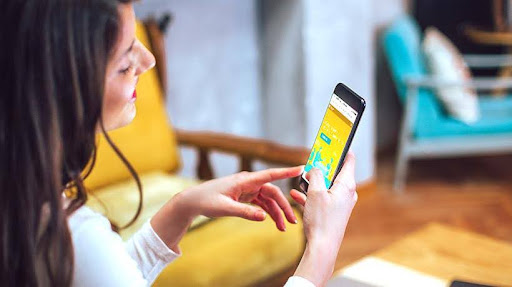Contents
E-learning using mobile devices—such as tablets and smartphones—is growing in popularity. With mobile learning, students may access instructional materials at any time and from any location, giving them flexibility and convenience. Nonetheless, there are a few things to keep in mind when creating a mobile learning experience that works. When putting mobile e-learning into practice, keep the following five points in mind regarding mobile e learning:
1. Device Compatibility
Content ought to be created with compatibility for various mobile operating systems, such as iOS, Android, Windows, and so forth. It is best to employ responsive design so that the learning interface adapts to various screen sizes and resolutions on its own. Additionally, content needs to be optimized for Wi-Fi and mobile data connectivity.
2. Bite-sized Learning
Short learning bursts are encouraged by mobile learning as opposed to longer sessions. For this reason, content should be brief and divided into manageable sections that may be finished in five to ten minutes. Mobile microlearning is best when it incorporates movies, tests, and other interactive components.
3. Interactivity
To provide a dynamic and captivating experience, mobile learning should make use of capabilities like touch, swipe, tap, drag-and-drop, and cameras. Mobile learning is more enjoyable when gamification features like leaderboards, badges, and points are included. Interactive learning exercises are well-suited to mobile devices due to their compact touch-based interface. To engage users actively, designers might use motions such as drag-and-drop, tap, swipe, and scroll. Utilizing real-world items, interactive components are added by integrating device functions like cameras and microphones. Through 3D experiences, augmented and virtual reality improve mobile learning that is fully immersive.
4. Offline Access
Content should be available for offline access in situations with spotty internet connectivity to facilitate learning while on the go. When back online, automatic updates should be enabled by online-offline synchronization. Continuous learning is encouraged by offline access. In order to truly be mobile, students must have access to course materials without constant internet connectivity, which is not always possible while on the go. Enabling students to download educational materials such as audio files, PDFs, videos, and full courses for offline use accommodates varying connectivity scenarios. In order for any progress or activity made by the learner while in offline mode to be seamlessly synchronized to the servers when the device is back online, the e-learning software or platform should offer seamless online-offline synchronization capabilities.
5. Mobile-first Design
Learning experiences on mobile and desktop platforms should be created independently, as opposed to just converting desktop information to mobile. By concentrating on mobile user behaviours, a mobile-first approach especially designs an optimized experience for mobile devices. Before designing for desktop, designers should create wireframes and prototypes for mobile to provide a mobile-first experience. Considerations such as thumb reach, glare, and short attention spans must be made. Touch interaction must be prioritized above mouse interaction when designing interface elements. On smaller screens, typography and images should be readable. Bigger buttons and tap targets are necessary to simplify interactions. Media formats should be optimized for mobile data consumption, and content should be brief.
Conclusion
Considerations such as device compatibility, bite-sized learning, interactivity, offline access, and mobile-first design are necessary to deliver an effective mobile learning experience. These elements will contribute to the development of more efficient e learning mobile apps that raises engagement and improves outcomes as more students use mobile devices for learning. Learning can be made really available anywhere, at any time, with a mobile experience that is learner-centric.