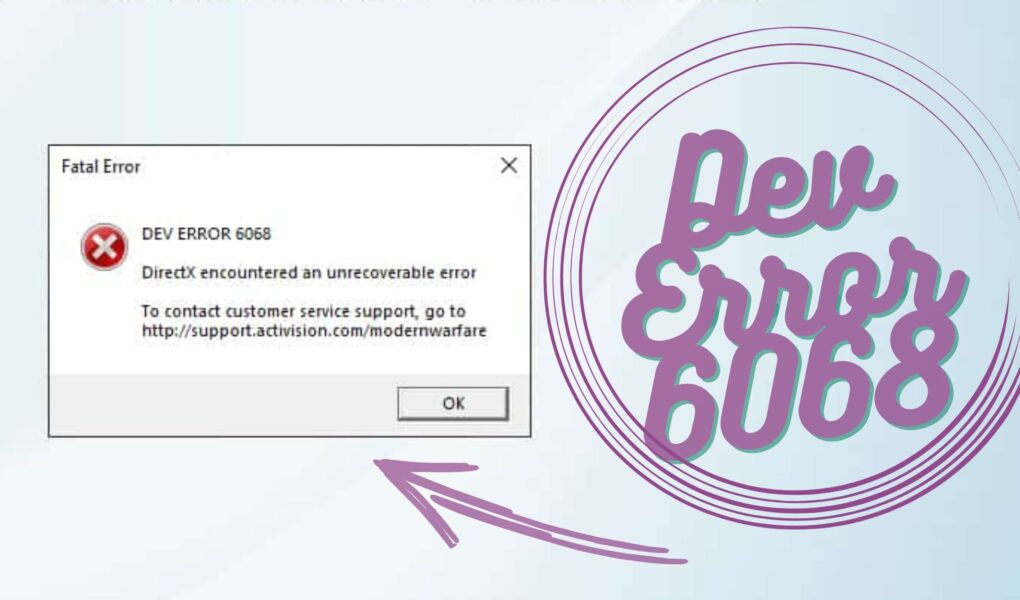Contents
One of the most common errors that people face while playing Call of Duty is the dev error 6068 war zone, which makes a lot of people think that there is no fix for it, but the good news is that there are a couple of things that you can do to fix this issue, and in this blog we are going to list down all the things that you need to do so you can fix the Dev Error 6068 by just doing a couple of simple things.
What Causes For The Dev Error 6068 In Call Of Duty Modern Warfare To Show Up?
Most of the time, the dev error 6068 appears because there are a number of problems that come up in the graphics settings of the game. Not only that, in some cases, the power drawn by the game could be too much, which means that while playing the game you could experience your computer just freezing and could just exit the game automatically.
Can You Fix Dev Error 6068 Warzone?
The good thing is that if you are facing the Dev Error 6068 while playing Call of Duty Modern Warfare, there are a lot of things that you can do to fix it, and luckily we have listed down almost every single thing that you need to do so you can fix the Dev Error 6068 when playing Call Of Duty Modern Warfare on your gaming computer or gaming laptop.
Run As Administrator To Fix Dev Error 6068 Warzone
Follow these steps so you can fix the Dev Error 6068 when playing Call of Duty Modern Warfare:
Step 1: You want to go to your folder that has the Modern Warfare launcher file. Once you find it, please right click on it.
Step 2: After that, you want to choose Run as an Administrator.
Step 3: For Permanent, try to make this program run automatically as administrator and again right click on the Modern Warfare launcher file.
Step 4: Once that happens you want to go to the Properties button and click it.
Step 5: Then go to the Compatibility Tab, where you will find a checkbox that says Run the program as an Administrator. You want to click that.
Step 6: Save it.
Lower Down Power Consumption Of Your Computer Or Laptop To Fix Dev Error 6068 Warzone
Another thing that you can do in order to fix the Dev Error 6068 in Call of Duty Modern Warfare is lower down the power consumption of your computer or laptop, considering that it could be the main reason why your game is crashing.
How could you do this?
Well, when playing all of Duty Modern Warfare, you can just exit all the applications that are running in the background. From your social media applications to discord and other platforms or background applications that are there, you want to shut them so the power draw of your device could lower down, which could be really good for you if you are planning to get rid of this problem.
Lower Down Graphics To Fix Dev Error 6068 Warzone
The third method to fix the Dev Error 6068 in Call of Duty Modern Warfare is simply lower down the graphics of the game.
Try to keep in mind that the Dev Error 6068 in Call of Duty Modern Warfare only appears when you open the game and it is running because the graphics are just too high, so basically to get this game going so you can play it, all you have to do is lower down the graphics. Once you do that, the problems should be fixed.
From the graphics to the type of frame you are using and the rendering quality of the game, you want to change them out so you can lighter down the power draw of the game and so a lot of stress could be removed from the GPU and CPU of the computer that you are going with.
Disable Ray Tracing If You Recently Enabled It To Fix Dev Error 6068 Warzone
If you recently enabled Ray Tracing on the Call of Duty Warzone game that you are playing, you want to turn it off because there is a big possibility that the Ray Tracing is causing the error to come out again and again.
Disable G-Sync To Fix Dev Error 6068 Warzone And Modern Warfare
If your set-up is using a G-Sync monitor, there is a possibility that it could be causing the problem to arise, and the good thing is that there are a lot of things that you can do to fix it if that’s causing it.
Here are some of the steps that you need to follow so you can fix Dev Error 6068 that’s caused by yoru G-Sync monitor:
Step 1: The first thing that you need to do is launch the NVIDIA control panel on your computer or gaming laptop.
Step 2: Once you have opened up the panel, you want to go to the left side and expand the Display.
Step 3: After clicking display, you want to click where it says Set-Up G-Sync.
Step 4: The last thing that you need to do is uncheck the option that has enabled G-Sync and run the game again.
Did we fix the Dev Error 6068 in Call of Duty Modern Warfare? Let us know which method you used so we can help more and more people out!
Similar Content:
Identity verification , Funny Snapchat Private Story Names , How to Delete All Messages on Mac , Watchcartoononline , Agilist Certification Agile certification , Repair Corrupt QuickBooks File , http real debrid com device